To minimize electrical damage to your amplifier and the components it’s powering, DS18’s amplifiers utilize a shutdown state known as Protection Mode.
This can be caused by:
- improper installation leading to unexpected dips or increases in power
- overloading caused by improper matching of impedance loads
- overheating caused by overuse
- phasing out
- an internally flawed or dead amplifier
Troubleshooting this issue can cause a major headache for some new members of the LOUD family. So, if you’re looking for ways to get control of the issue let’s start here:
When did your Amplifier enter Protection Mode?
Pay close attention to when your amplifier enters Protection Mode!
If your amplifier enters Protection Mode as soon as it’s turned on this could be a sign that your issue is in your installation. This could be due to the position and placement of your amplifier or improper placement of your power and ground cables.
If your amplifier enters Protection Mode in the middle of a drive out in the fields, your amplifier might not be properly connected to your system.
If your amplifier enters Protection after an intense listening session, your amplifier could possibly just be overheating. To prevent this from happening, try placing your amplifier in position where it can receive proper ventilation. If that doesn’t work try mounting a cooling fan for better air flow.

Simple Solutions
If you cycle your ignition and your amplifier doesn’t reset out of protection mode, it could be time to get your hands dirty. Assessing the reason your amplifier entered Protect Mode requires getting back to the basics. This involves disconnecting your amplifier from your system and its components to see if the issue persists.
If you’ve removed your amplifier’s speaker wires at the terminals and it remains in Protect Mode your issue could be in your installation, either with your power or ground RCA’s. This can be caused by a lot of things; but this usually happens when you allow an amplifiers Power wire, or speaker wire to touch bare metal. To handle this, disconnect your RCA’s, check all connections for tightness and fraying, then re-cycle your ignition.
If your amplifier powers on with no RCA’s connected then there is a signal short from the source unit or internally in the amp. This requires testing through each source (Radio, BT, etc.) to figure out where the issue is coming from. Make sure you clean and tighten your connections or relocate your amplifier if necessary.
If your RCA’s are disconnected and your amplifier still enters Protect Mode, then plug your RCA’s back in and disconnect your speaker wires. From here you can re-cycle your ignition. If your amplifier exits Protect Mode once your speaker wires are disconnected there is a short in your speakers or frayed wire from installation.

If you recycle the ignition, with RCA and speaker wires disconnected, and the amp is still in protect, the amp has an internal short and needs to come in for repair or exchange if qualified.
If you have followed all these troubleshooting steps and the amplifier is still in Protect Mode, your amplifier needs to be examined by the professionals at DS18. Please contact support@ds18.com.
Troubleshooting an amplifier in protect mode requires getting back to the basics of system installation. If your amplifier is not defective, a simple retracing of your installation steps will help you find the problem quickly.






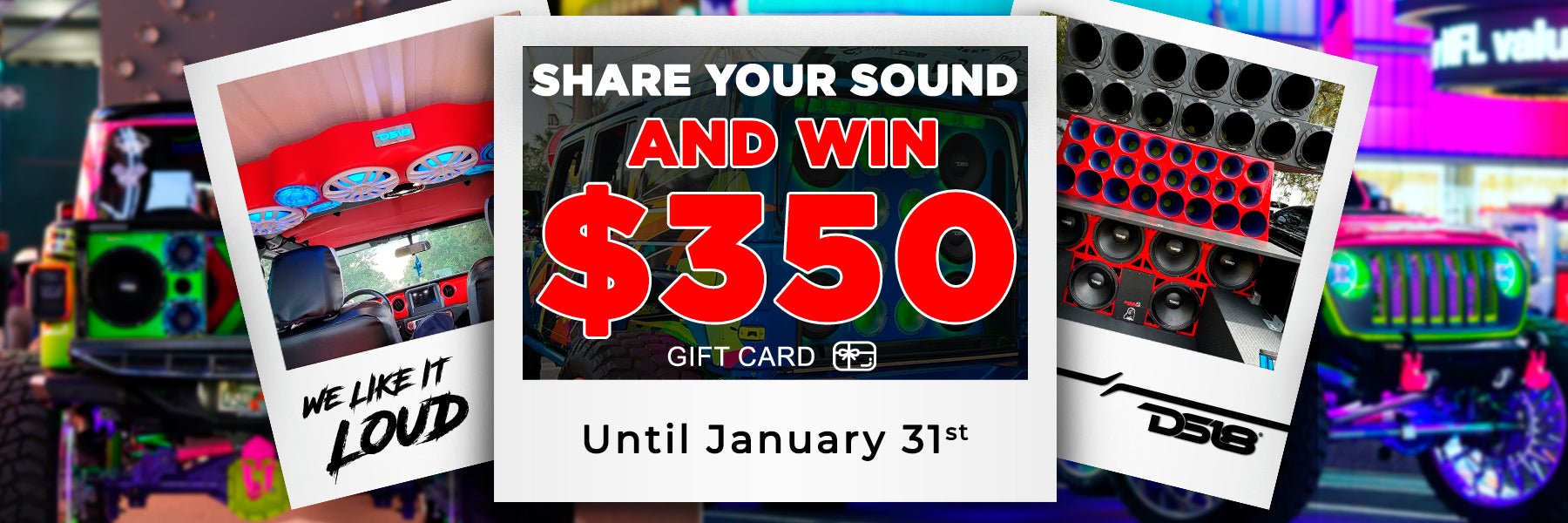


11 comments
Randy Elrod
I installed the DS 18 Hydro NXL N4 in my boat to replace existing amp with a Fusion head unit. Now I can’t pick up local stations. All wires and antenna cable are installed correctly. With old amp everything worked like it should. Any suggestions? Thanks Randy
I installed the DS 18 Hydro NXL N4 in my boat to replace existing amp with a Fusion head unit. Now I can’t pick up local stations. All wires and antenna cable are installed correctly. With old amp everything worked like it should. Any suggestions? Thanks Randy
Roderick Holmes
I have a pair of 12in sub that need repair. No warranty. One has a slight bend so it want sit flush the other one needs jack screws.
I have a pair of 12in sub that need repair. No warranty. One has a slight bend so it want sit flush the other one needs jack screws.
Ashton Bernhardt
I just baught a brand new sound bar it played music for about 20 seconds and does not play any sound all functions work just no sound.
I just baught a brand new sound bar it played music for about 20 seconds and does not play any sound all functions work just no sound.
Juan
Eduardo
DS 18 amplifier 4 channels 3600 I used only for low or voice when i rise volume blue light flashing is normal
DS 18 amplifier 4 channels 3600 I used only for low or voice when i rise volume blue light flashing is normal
Shawn Jennings
Your DS 18 I am having a problem with a ds-18 G fx8k-1 the amplifier shorted internally and I really love this amplifier I’m a 54 year old advocate stereo lover I love it loud in this lamp really worked well for me I had it running to American bass 12-in dual voice code 2001 subwoofers 1000 W RMS I need help with what to do with this amp to repair it I would love to do a review on your on any new app you may have I have a small little shop in Omaha Nebraska SJ Automotive Total Car Care I’m a certified automobile technician ASE certified I’m also certified in atsg certification on my transmission service group I have a certification and automobile AC repair under the 6019 interact with the microfoundation is there any way you could help me as for I’m was in a bad car accident a year ago and broke my back and broke my shoulder and I’m unable to work please let me know if you’re able to help I pray to Jesus you can I really love this amplifier well by the way I don’t think I told you my name my name is Sean Jennings I live at 2590 Pratt Street Omaha Nebraska 6811 I need this amplifier or one like it that works properly it sounded so good everything was hooked up the property to the my best friend I ran zero out and cables 100 watt inline fuse from at the battery if ground wire is also 0 no longer than 18 in Long going to a Power Acoustik 30 frayed capacitor in the capacitor out of the capacitor to the amp everything was bonus security down no shorts from any wires on my on my part was driving truck to work one morning or to a job one morning I’m so myself employed due to the fact that I hurt myself and I was sounding great and it shut itself off and it turned itself back on and it started sounding great again and in about three radius smoke started rolling out of the fire is there anyway I can get some help thank you for your time and patience you can contact me at 402-216-5704 that’s 402-216-5704 thank you have a blessed day
Your DS 18 I am having a problem with a ds-18 G fx8k-1 the amplifier shorted internally and I really love this amplifier I’m a 54 year old advocate stereo lover I love it loud in this lamp really worked well for me I had it running to American bass 12-in dual voice code 2001 subwoofers 1000 W RMS I need help with what to do with this amp to repair it I would love to do a review on your on any new app you may have I have a small little shop in Omaha Nebraska SJ Automotive Total Car Care I’m a certified automobile technician ASE certified I’m also certified in atsg certification on my transmission service group I have a certification and automobile AC repair under the 6019 interact with the microfoundation is there any way you could help me as for I’m was in a bad car accident a year ago and broke my back and broke my shoulder and I’m unable to work please let me know if you’re able to help I pray to Jesus you can I really love this amplifier well by the way I don’t think I told you my name my name is Sean Jennings I live at 2590 Pratt Street Omaha Nebraska 6811 I need this amplifier or one like it that works properly it sounded so good everything was hooked up the property to the my best friend I ran zero out and cables 100 watt inline fuse from at the battery if ground wire is also 0 no longer than 18 in Long going to a Power Acoustik 30 frayed capacitor in the capacitor out of the capacitor to the amp everything was bonus security down no shorts from any wires on my on my part was driving truck to work one morning or to a job one morning I’m so myself employed due to the fact that I hurt myself and I was sounding great and it shut itself off and it turned itself back on and it started sounding great again and in about three radius smoke started rolling out of the fire is there anyway I can get some help thank you for your time and patience you can contact me at 402-216-5704 that’s 402-216-5704 thank you have a blessed day
Donald
Hello I so need help and I can Figure it out. Starter I have 14 harley street glide special. I have a soundstream 14+. Your icon 1600 x4 .2 6.5 with Separate tweeters. 2 6×9 with separate tweeters.. if I run with the rca cables I can Adjust the gain to where I need it. But there is Noise coming from the speakers. Called Volunteer audio where i got the radio from. They told not Recommend to use rca because amp I’m using will make a lot of noise . Something about the ground in the amp. They told me to use the hi output To get rid of the noise. And that works . But now I’m not getting alot of power from the amp. I can turn the gain up. But after about Quarter turn that it. I can keep on turning the gain up but doesn’t make no difference. Get more power to the front speakers but very little power to the back speakers.
Hello I so need help and I can Figure it out. Starter I have 14 harley street glide special. I have a soundstream 14+. Your icon 1600 x4 .2 6.5 with Separate tweeters. 2 6×9 with separate tweeters.. if I run with the rca cables I can Adjust the gain to where I need it. But there is Noise coming from the speakers. Called Volunteer audio where i got the radio from. They told not Recommend to use rca because amp I’m using will make a lot of noise . Something about the ground in the amp. They told me to use the hi output To get rid of the noise. And that works . But now I’m not getting alot of power from the amp. I can turn the gain up. But after about Quarter turn that it. I can keep on turning the gain up but doesn’t make no difference. Get more power to the front speakers but very little power to the back speakers.
Dave Jensen
I order speakers and amp for my 2018 ram 1500
You guys should have sent me 4 6×9 speakers
I received 2-6×9 and 2 5 inch round
I think my amp also has an issue
I order speakers and amp for my 2018 ram 1500
You guys should have sent me 4 6×9 speakers
I received 2-6×9 and 2 5 inch round
I think my amp also has an issue
Johnny
I bought a ds18 1200.1 amplifier to power a 10in subwoofer. It worked great for a week then noticed it wasn’t working at all. I found there was an issue with the ground cable. Cleaned the ground bolt and connection then the amp got super hot and went into protect mode. I’ve checked all connections and the amp continues to get very hot and not operate. Please help!
I bought a ds18 1200.1 amplifier to power a 10in subwoofer. It worked great for a week then noticed it wasn’t working at all. I found there was an issue with the ground cable. Cleaned the ground bolt and connection then the amp got super hot and went into protect mode. I’ve checked all connections and the amp continues to get very hot and not operate. Please help!
Sharron Martin
i got a new battery and now my amp is not working
i got a new battery and now my amp is not working
Jman kono
When does the frx1k fan comes on
When does the frx1k fan comes on